Dynamic. Lisa Welch.

26 April 2022
Creating the best LMS platform in the UK
Creating the UK’s best LMS platform is an ongoing task. Whilst Dynamic LMS is already one of the most feature-rich LMS platforms available, innovation is the watchword. Working with a wide variety of clients means we’re always launching new features to help deliver more impactful and measurable learning to their teams.
We’ve also brought together some of the less well-known features that are available right now on the Dynamic LMS. How many of these do you already use?
Hiding and archiving courses on your LMS platform
The best LMS platforms don’t overload you with information you don’t need. Within Dynamic LMS, you can hide and archive courses. But why? Well, you may find your LMS is getting busy with courses that you no longer need or want your users to access. However, you don’t want to lose the completion data from them and that’s where the hiding or archiving functions.
Hiding courses
You can set your courses to be hidden using the eye icon within the Manage Courses section of the LMS. This will mean that student users will no longer be able to see or access the course. However, their training records are preserved and you can still report on the course should you need to.
Archiving courses
By creating a category within the LMS that is named Archive and moving your hidden courses into this category, you create an area to store your no-longer needed courses. The Dynamic LMS Site Reports function picks up this folder name and gives you the option of not displaying archived courses in the main site reports. This is useful if you have a large number of older, hidden courses that you don’t want site or group managers seeing in the reports or selecting by mistake.


Dynamic LMS Resources block
Ever needed a place to store documents or podcasts, or to create a repository of resources for your users? Why not use the Resources block?
This block can be placed on your user dashboard so that it’s accessible to all users.
The Resources tab of the block allows administrators to create quick access to courses where relevant general resources are held. These courses are set up with guest access so that there is no requirement to be enrolled on the course and there is no course tracking. For example, this can be a particularly useful area to hold all of your company policy documents or video podcasts, etc. You could have a separate course for each resource, or create a course which holds several resources under a common theme, e.g. communication resources might contain several PDFs and videos.
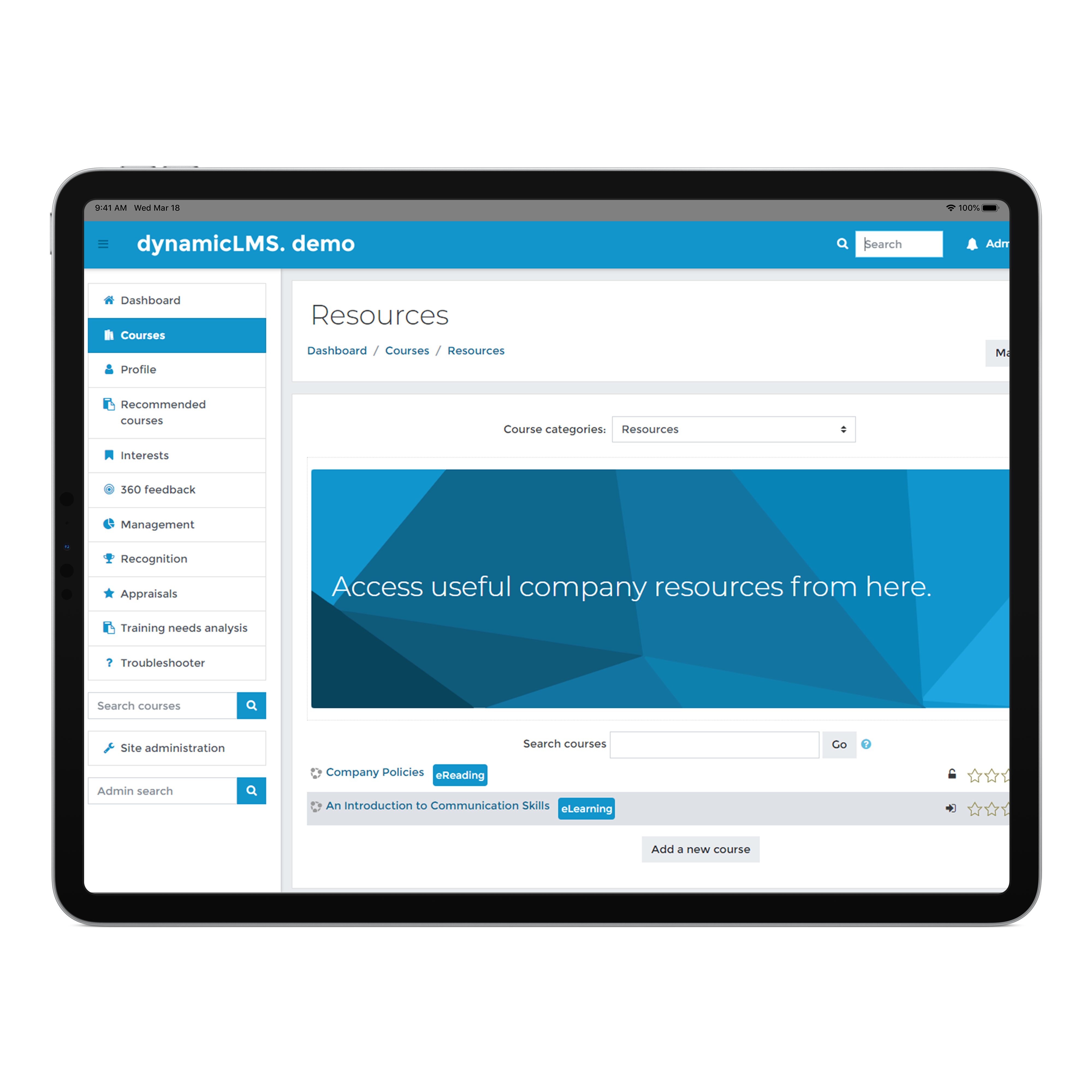
For a course to appear in the Resources block, you need to have a Resources category set up in your course catalogue and create the courses inside this category and set as guest access.
If you would like to start using the Resources block you can add it to your Default Dashboard page (Site administration > Appearance > Default Dashboard page). From the Add a block menu choose the Tabbed block option. Then configure your block to use the block selections Private Files and Resources. Don’t forget to use the Reset Dashboard for all users button to ensure that your changes are pushed out to your users.
If you require assistance in setting up this block or would like any further information about resources and guest access courses, please get in touch today.


The best LMS platform in the UK, now with improved reporting
You may already be using the great Dynamic LMS reports on how and when your learners complete a course. But did you know you can also report on the specific activities within a course? Dynamic LMS has specific activity reports that provide you with information about activities, such as SCORM, Quiz and Face-to-face.
This is really useful if you need more detailed information about users’ attempts at certain activities. For example scores on quizzes or different attendance statuses with the face-to-face activity.
While the options for displaying content are creatively boundless, here’s a sample of some of the things we can include:
01
SCORM reporting
The SCORM report shows detail of the activity or activities within a course you’ve selected. You can create the report based on certain profile field data and choose the type of status you want to report on. And that’s whether it’s Completed, Passed, Failed, Incomplete, All active statuses or Not started.

02
Quiz reporting
The quiz report shows the activity status and score for one or more quiz activities within the selected course. You can create the report based on certain profile field data and choose the attempt status you want to view. The report shows how many attempts a user has had, their completion date, score and the grade they need to achieve to pass the quiz.
Quizzes have further reporting that allows you to dig into specific activities and attempts for each user. You can see details of which questions the user has answered correctly/incorrectly. And, by drilling even further, you can see the answers they chose. You can access this report from within the quiz itself; from the Quiz administration menu > Results > Grades.
03
Face-to-face reporting
This report provides detail for the face-to-face sessions within a course. You can select different session statuses (i.e. Session over, Booking open, etc.) and the attendance status of the session (i.e. Booked, Fully attended, etc.).
In addition, you can see the activity names, dates of the sessions and the statuses of the session.
Moreover, you can download reports into Excel to review or filter as necessary.
Get better eyeballs on the views
Want to know how many user views your course activities are getting? When you’re viewing a specific course there are further course reports available. Go to the course actions menu – More > Reports (tab) > Activity report. This shows how many different users have viewed each activity in the course and how many total views there have been.
When viewing specific activities, such as Quizzes and Feedback, you can also see more detailed activity level reporting. We will provide more information on quizzes and quiz reporting in a future update.
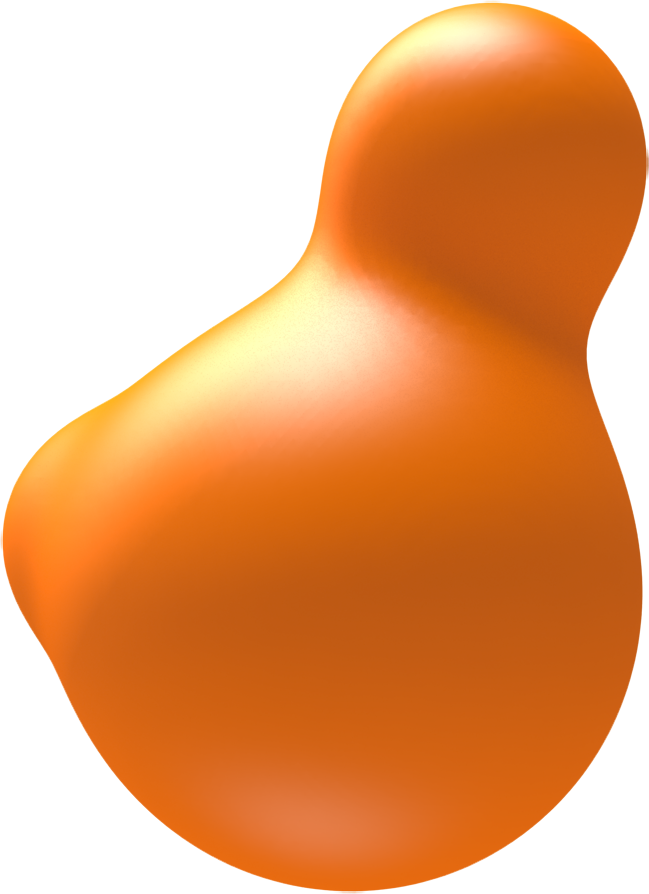
Which other features does the Dynamic LMS have as standard?
We’re always working to make Dynamic LMS the best LMS platform in the UK, both for the many NHS clients we have and those in the private sector. And part of that involves a including a huge range of premium features all available as standard. And even though Dynamic LMS is already one of the most feature-rich LMS platforms available today, it doesn’t stop us innovating on our clients’ behalf. That’s why we always love to talk to you about which features you use, and what you’d like to see us develop next.

Get in touch.
If you think that the best LMS platform in the UK could help your team, want any more information or would like to arrange a demonstration, it would be great to hear from you.