Dynamic. Chris Miall.

11 July 2023
Should we add audio narration to an elearning module?
Short answer: No.
Long answer: Probably not, but maybe under certain circumstances.
Having worked in the learning industry creating elearning modules for almost 20 years, there are a few questions we repeatedly see coming up again and again. “Should we add audio narration to our elearning module?” is one that’s been around as long as elearning itself.
In the early days of elearning, audio narration over some text essentially was elearning. Everyone had the same approach; a wall of text and bullet points on screen, a voice reading it out verbatim, the next button locked until the audio had finished, and a bored learner wishing they were anywhere else.
As the quality of the interactions used, the multimedia assets included and the understanding of the learner’s needs has improved exponentially over the years, the amount of verbatim audio in modules has reduced dramatically, but it’s proven to be a difficult thing to shake off. For a lot of people who spent years either creating or taking part in this type of elearning, there is a persistent idea that what they’re used to, is the only way of doing it.
That’s not to say that audio narration doesn’t have its place in modern elearning. It’s a popular tool which can be used to provide an engaging and interactive learning experience for a certain type of learner. However, there are several factors to consider before adding audio narration to an elearning module. In this blog post, we will discuss the pros and cons of adding audio narration to elearning, as well as its impact on accessibility.
Pros of adding audio narration to elearning
1.
Improved comprehension
Adding audio narration to elearning can provide a multimodal learning experience, which can enhance retention and engagement.
Learners can engage with the content through multiple senses, such as reading and listening, which can help them understand and remember the material better.


2.
Language and pronunciation
Audio narration can help learners improve their language skills and pronunciation. Learners can listen to a native speaker pronouncing words and phrases correctly, which can help them improve their language skills.
3.
Emotional connection
Audio narration can help create an emotional connection with learners. A narrator’s tone of voice and inflections can help convey emotions and make the content more engaging and memorable.

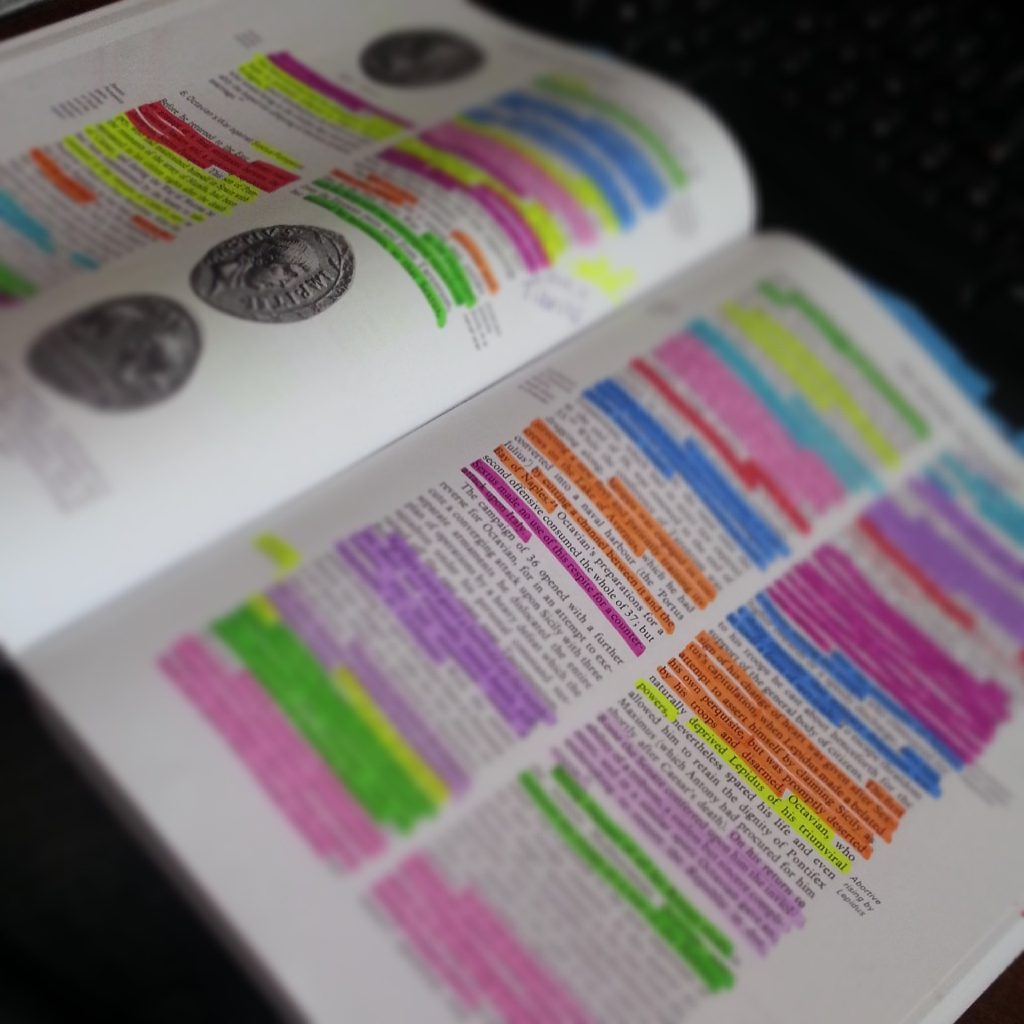
4.
Added emphasis
Audio narration can also help emphasise key points or concepts, making them more memorable and easier to recall. For example, learners can hear the tone, pitch and pace of the narrator’s voice, which can help them understand the importance of certain topics.
5.
Accessibility
Audio narration can make the content more accessible to learners who have reading difficulties. For instance, learners with dyslexia or other learning disabilities can benefit from audio narration as it helps them to understand and retain information better.
Additionally, the small number of learners who are partially visually impaired but don’t use a use screen reader to access the content, can benefit from the addition of audio narration.

Cons of adding audio narration to elearning

1.
Pacing
The pacing of the audio narration may not be suitable for all learners. For learners who have a reading speed of a college-level adult or higher, they almost certainly read faster than the spoken word. This means that to listen to the narration slows the pace down. This can lead to frustration and a poor learner experience.
For learners who have a slower reading speed, which is a little over 50% of the UK, it may be too fast. This means that a learner reading along with the narration can’t keep up, leading to a clash as they’re reading one thing and hearing another, significantly harming comprehension and retention.
2.
Cost and time
Developing audio narration for an elearning module can be a time-consuming and costly process, especially if it requires professional voice actors.
There are alternatives to professional voice actors which can save money. At Dynamic, we have a range of AI voices we can apply to a module quickly. However, by removing the cost of the professional voice actor, you also remove some of the pros of adding narration in the first place. The emotional connection and the clever added emphasis are only possible with a talented voice actor.
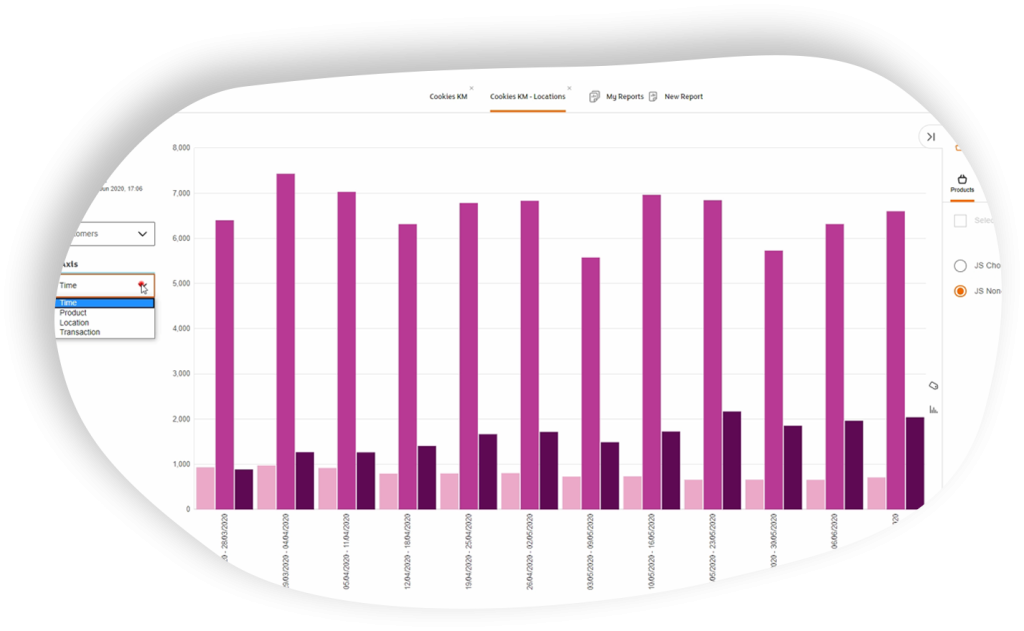

3.
Maintenance
Adding audio narration can add time and cost during the initial build of the module, but it can also add significant cost if any changes are required later. Updating audio content can be challenging and time consuming, especially if there are changes in the content that require a complete re-recording. For a bespoke module containing audio, the review stage of the project will likely take longer and have additional costs built in for re-records. Future amends to the content may require costly full re-records for even minor changes.
4.
Limited flexibility
Adult, self-motivated learners tend to prefer self-paced learning, where they can read at their own speed and review material as needed. Audio narration can limit this flexibility, as learners must follow the pace of the narration.
Additionally, some learners may find it difficult to concentrate on the content for an extended period, and audio narration can become distracting or overwhelming.


5.
Accessibility
While audio narration can increase accessibility for some learners, it can also pose challenges for others. Achieving accessibility in elearning is often one of the reasons quoted by clients requesting the addition of audio. For a learner who is visually impaired, voice can appear to be better than text on screen. This is one of the common misunderstandings. In fact, visually impaired learners who use screen readers may experience problems when audio narration and screen readers clash, causing confusion and making the content less accessible. To accommodate this issue, audio needs to be switched off as standard, requiring a learner to turn it on manually at the start of the module. This can mean that you’ve spent a significant amount of time and money adding something that the average user won’t hear.
To ensure that elearning content is accessible to all learners, it’s crucial to consider the needs of the target audience carefully. If audio narration is being used, it can never be the only option, it should always be accompanied by captions or transcripts to ensure that hearing impaired learners can access the content in a way that suits their learning style.
Conclusion
In conclusion, audio narration can be a valuable tool in elearning for a specific audience, but there are significant negatives that will impact other parts of your audience. It’s essential to consider the pros and cons before incorporating audio into an elearning module.
If you think that audio can help your audience, and you’re keen to include it, then make sure that you follow these five steps:

1.
Consider the target audience
Before deciding to add audio narration to an elearning module, consider the target audience and their learning preferences. For example, if the majority of learners have reading difficulties, then audio narration may be beneficial. However, if learners prefer self-paced learning, then audio narration may not be the best option.
2.
Assess the content
Determine if the content lends itself to audio narration. For example, if the content is technical or requires learners to follow complex instructions, then audio narration may not be the best option.
3.
Evaluate the costs
Consider the costs involved in adding audio narration, such as the cost of hiring professional voice actors or using AI voices. Also, consider the time and effort required to create and maintain the audio narration.
4.
Test the accessibility
Test the accessibility of the elearning module with different assistive technologies to ensure that it’s accessible to all learners, including those with visual and auditory impairments.
5.
Provide options
If you do decide to add audio narration, default to having it switched off and then provide learners with the option to turn it on, so that they can choose what works best for them.

Get in touch.
If you have a learning requirement that you think could benefit from audio narration, please speak to one of our friendly consultants today to explore how we could help you meet your learning needs.